
For those who still are not familiar with, WeChat (微信, Weixin, which means “micro-letter” or “micro-message” in Chinese) is a social network: it’s sort of halfway between WhatsApp and Facebook, with the dual purpose of dividing content on your dashboard besides communication via chat.
WeChat is all this and much more. On this platform, you can also meet new friends, make online payments to obtain services, or send money to other users.
WeChat can be used both by private individuals or companies through an “account subscription”. This article will only deal with the use of the application for a private user, allowing for the discovery of the functions it has available.
Installation and use are easy, and even though it still hasn’t taken off in Europe, it is truly an app with lots of possibilities. Through this article, you’ll discover how to make the best possible use of its potential.
How to install WeChat
The app was developed by Tencent, and it will be in a folder with this name that you’ll find its contents in case you need to go through your telephone’s memory.
Installing this app is really easy, and it can be found in practically all marketplaces including Play Store, App Store, and various Chinese markets. The platform runs on all the most popular operating systems such as Android, IOS, Windows phone, and others.
Download and Install
To download WeChat on your cell, you’ll have to open the store on your smartphone, and simply type in the search bar the word “WeChat”, and get started.
Once your search is complete, choose the right application by selecting it from the list of results, which is unequivocally identifiable by its icon depicting two stylized and rounded little white clouds (like something out of a cartoon) with eyes, on a white background (you could also find a little green cloud and a white one depending on the version).
Choose the heading for installation and wait until the download is complete.
Alternatively, you could start the process I just described through this link, but personally, I would recommend that you go through the market.
Creating an account
Once you finish with this procedure, choose the heading for opening the app and start by creating an account, which is essentially your own personal section inside the platform, through which you can take advantage of the various services available.
After opening the application, you’ll encounter a page that will ask you if you want to log in or sign up.
If you’re a new user you’ll have to register. If, instead you already have an account, just log in with your personal information: user name and password (if you forgot your password, you can also access your account through your user name or telephone number, following the guided procedure).
Going back to the registration: after having clicked the registration button, the app will ask you to insert some of your personal information, specifically the area in which you live and your telephone number (to which your prefix will automatically be added).
It is very important that you enter your telephone number correctly because after entering it, you’ll be sent an SMS with a 4 digit verification code, which you’ll have to enter into the app to be able to continue using it.
If you have a problem receiving the SMS, WeChat also has a telephone service that through a registered disc will transmit your verification code via telephone so that you can enter it into the provided spaces.
Now you’ll have to configure your profile by choosing the complete name that will appear in your contacts, and eventually an image to attach to your profile.
Later you can also choose an ID, that is a unique user name that will identify only you on the WeChat platform, and could be useful to allow you to be found by your friends in the system, or to log in.
At this point, the app will ask you if you want your device’s contacts to be scanned, because by means of the telephone numbers you can also find all your contacts that are already using WeChat and add them automatically.
If you don’t agree, you can add them from your contacts one by one.
Congratulations, you’re ready to use WeChat!
Communicating with WeChat
One of the main purposes of WeChat is communication, putting you in contact with your friends. To have a list of friends to contact, you’ll have to add them or be added.
Adding friends
If your friends send you a friend request, you’ll receive a notice on your phone.
Choosing it, the phone will automatically take you to the “contacts” section and then “new friends”, where you’ll see that contact that wants to have you in their network.
If you’re interested in having them in your contacts, add them. Otherwise, just ignore them.
How do you send a request? Go first to the “contacts” section, and then “new friends”. Here, in the search bar, enter your friend’s user name, telephone number, or account’s QQ and hit search.
After you see their profile, choose it, and send a friend request.
Alternatively, you can also choose the heading “add contacts” in the upper right-hand part of the section “new friends”, and add friends through one of the following buttons.
Friend radar
Activating the radar at the same time, you and your friend will be able to find and add each other.
Scan the QR code
This will open your camera with a central square where you can scan the QR code of the person you want to add.
To call up the QR code and have your friends scan it, all you have to do is go to “my ID WeChat” on the same page, or go through “Me”, clicking on your own profile, “my QR code”. Each profile has its own personal and unique code.
Cellular contact
If when creating your account you didn’t give consent to read your contacts, you’re still in time to change your mind and have your contacts read now.
Choosing the heading “download contacts” you’ll discover which of your cell’s contacts use WeChat, and you can decide to add them by clicking the green “add” button next to their profile.
You can also add contacts by clicking on “+” in the contacts section.
Chat
Now that you have a full list of contacts, it’s time to start chatting.
To contact a person, you can choose different ways. Here are the main ones: write, record an audio message (with a limit of 60 seconds each), or make a call.
Opening the contact list, choose the person you want to contact and choose the method you prefer.
To write all you have to do is type in your text through the keyboard that will appear in the box. If you want to send an audio message, you’ll have to press the volume symbol on the bottom left and then keep holding the button during the whole message. To call someone, click on “+” on the lower right, and choose the function.
Let’s first see the main chat settings, which can be selected for each contact.
Once you open a friend’s WeChat page from your contacts, on the top right there are three vertical dots that open a conversation menu with the person.
Post notes and tags
Here you can save a person’s additional personal information such as an alias, a tag, a telephone number, a description, or a photograph. This job takes a few seconds and could be useful for remembering later on who the account’s owner is in case you forget it.
Adding a star
If you select the option “add a star”, the contact will become one of your favorites, appearing at the top of your list of contacts.
Moments options
If you don’t want the person in question to see your posts published in moments or, conversely, you don’t want to see what they share, you can select one, the other, or both options in this section.
Share contacts
This option allows you to send a person’s contact to another of your contacts or a group to which you’ve enrolled, allowing for them to be in contact, and after becoming friends they can start chatting.
Reporting
If one of your contacts gives you trouble you can decide to report them to the app administrators, giving them the reason.
Block
If you decide to block a contact, the person will no longer be able to contact you or see your posts.
Eliminate
The contact and the conversations associated with them will be canceled by your WeChat.
Translation
A really useful characteristic for those living abroad who are continuously in contact with foreigners and are having a hard time with the language, is the instant translation, which allows you to translate a received message (or a post) in your language, simply by keeping your message held down and then selecting the heading “translate”.
Recall a message
By pressing and holding on “sent” or “received” message, you can also perform a range of operations, such as forwarding the message to other contacts or other applications, copy it, or add it to your favorites. A particularly useful feature is the ability to retrieve a message.
How many times did you send a bad message to the wrong person? By holding down the message you just sent and selecting the “Recall” item, you will be able with WeChat to delete the message you just sent from the conversation.
If you’re lucky, the contact you wrongly sent the message has not read it yet, and after you recall it, the message will automatically disappear from the chat. Useful isn’t it? Remember, that you only have two minutes to retrieve a newly sent message.
Groups
A little like on WhatsApp or Facebook, on WeChat too it is possible to create and participate in groups of people
Create a group
To create a group all you have to do is go to the chat or contact page (the pages are the four sections at the bottom) and choose “new chat”. From here enter the contacts that you want to be part of your group and give the OK.
Once you’ve created your chat group, you can choose the icon with the two stick figures on the top right, where you can modify a few chat settings, such as the name of the group for example.
Participate in a group
In order to participate in some groups, you might be required to have a bank card connected with your account so as to verify your identity. Later on in the article you’ll find a section dedicated to this subject.
To participate in a group you have to be invited. If you’re invited to participate in a small group, you could be thrown in without even knowing and without being asked if you want to be included.
For bigger groups you’ll be given an invitation to participate, you can join the group by just clicking above.
For some groups, it will also be necessary to receive approval from an administrator in order to participate.
Settings
In group settings, you’ll find the QR code, which can physically be shown to other people so as to let them into the group and other notices.
Particularly useful is the possibility of silencing the chat through the pull-down menu “Notifications”, since with group chats you often receive a massive amount of messages and it can be tiresome to always have your phone sound or vibrate because of it.
If you choose this setting, you’ll continue to receive messages from this group without receiving audio or visual notifications.
Here you can even change the name that other users in your group see, save the group as a contact or highlight it so that it always shows up on top. You can change the chat background, report the group, or leave and eliminate it if you don’t like it.
Sharing files and more
To share content with your contacts in a private chat, just open the chat with the contact, and choose the “+” button on the bottom right.
Stickers
The Chinese love stickers! The market for those available is truly huge! Besides the classic emoticons with yellow faces expressing your mood, you can access a sticker market where you can download the ones you like most.
Some you have to pay for, others are free, and every few days another package is released. Often there are holiday-themed releases, such as those for the Spring festival.
Once downloaded from “Me”, “sticker gallery”, you can send them by choosing the most appropriate one from the emoticon section, easily distinguishable by the little stylized face.
With specific applications, you can even create your own stickers to send to your friends.
Images
Share an image from the gallery or one taken at the moment.
Sight
Share a scene a few seconds long, keeping the button pressed to record the sequence and send it directly to the contact you’ve chosen.
Red package
Would you like to give a friend a gift? Send them a red package! Extremely popular in China, the Hongbao (红包, literally “red package”) allows you to send sums of money (with a maximum limit per package) to your contacts if you have credit in your WeChat wallet or the card you’ve connected to your account.
Really convenient for sending money to friends so as to pay the check at dinner or almost any other thing, just choose the amount to send, easily attach a message, and send it to the recipient who only has to open it to receive the money from your WeChat wallet.
Increasingly popular is the habit of sending hongbao via group chat, hoping to receive richer packages in exchange.
If you also decide to do so, you can choose to have your package opened by more participants of the group, choosing the total sum to spend, the number of packages that can be opened in total, the amount each participant will receive (casual or identical) and an associated message.
If your hongbao aren’t opened by your friends within 24 hours, your money will return to your account. Each time you send money (whether via hongbao or through a transfer) you’ll be asked for the numerical password you’ve set for payments.
Transferring money
With transferring money you can again send money to your contacts, and the maximum limit is higher than using the hongbao.
Favorites
You can share some of your favorite elements, such as images, links, saved messages, or other content that you previously saved as favorites, by holding down on the content and then clicking the drop-down menu where you’ll find the heading “favorites”.
Position
Another really useful function of WeChat is sharing your position with your contacts: besides sharing the location where you’re at by selecting “position”, “my position”, you can even open a “real-time location” session, during which a map will open and the position of various users participating in the session will be visible to all participants.
It’s very easy to find each other wherever you are, just by walking in their direction on the map.
Video calls
If you’re in China you could have the desire or need to call other people in China or even back home. With video calls on WeChat, you can do so for free, just by choosing the video camera icon to make just an audio call or both audio and video. The quality of the conversations is generally good.
Contact cards
Choosing “contact cards” you can send your friend one of your other contacts so that they can be in touch.
Games
In the sticker section, you’ll also find an icon with a red heart: here you can choose to challenge your friends to games of dice or “paper, rock, scissors”, and you’ll also find stickers you’ve saved from chat groups by holding them down to save them. Not all stickers can be saved because some are only available in certain markets.
Broadcast message
If you want to send the same message to all your contacts, or just some of them without their interacting among themselves, then you have to send a “broadcast message”.
Due to some problems of translation or version, you have to go to the “me” section” then enter into the “games” section, which would be under “settings” in the English version. Here’s where you’ll find “general”, “functions” and lastly “broadcast message”.
To send one you can choose the green button “new broadcast message”, choose the contacts you wish to send it to, then send it.
This feature can be very useful for sending specific information such as a change in address or telephone number so that all friends receive the same personal message.
In reality the “broadcast message” is increasingly used for commercial purposes by those on WeChat, are looking to buy or sell products.
Subscription account
The “subscription accounts” are generally run by companies or organizations whose purpose is to have the widest public channel possible, mainly to send promotional or commercial information.
You can find a list of accounts that you’ve subscribed to in the “contacts” section, “official accounts”.
You can interact with these accounts, read the information directly from the account, or read the news that they send you.
How do you subscribe? Generally, the quickest way is to scan their QR code with the “+” on the top right, “scan QR code”. Alternately you can get there through a shared link.
Companies often organize promotional events inside and outside commercial structures, offer discounts or test products to anyone subscribing through scanning the QR code.
WeChat on PC
Having WeChat on your smartphone is almost indispensable for communicating in China, but if having it always on hand isn’t enough, you can also access your account without having to download anything.
Accessing the WeChat link for the web you’ll come across a page with an enormous QRcode: scan it with your cell phone and you’ll see a page on the screen of your phone that asks for your consent to access the web WeChat.
Clicking on “log in”, on the internet page that opens on your PC you’ll see your WeChat account, through which you can chat and access a limited series of WeChat functions.
It’s a great way to send files directly from your telephone to your PC: in the chat section that appears on your phone (the first page on the left), you’ll see the heading “file transfer”. Attach your file from here, and you’ll see it appear directly on your computer.
Remember that even though you’ll receive messages on both devices, your cell notifications will be disabled for the length of the operation.
To disable web WeChat, click on “you registered with Web WeChat and mobile notifications have been disabled”: from here you can choose “disconnect from Web WeChat”.
How to use “Moments”
In the “moments” section you can see all the posts shared by your friends, just like on the Facebook homepage.
When you publish a post, all your friends (unless you turned on the feature that keeps them from seeing your posts), can see it.
Your friends can like or add a comment for each post. Comments are visible only to you and contacts that are common between you and them at the same time.
To see the published posts, go to the “discover” section and choose “moments”.
To write your own post, you can go to the “me” section, “my posts”. Clicking on the camera icon you can choose whether to send images and videos taken right then or choose one from the image gallery on your phone.
To share a text message, you have to go to “discover”, “moments”, and keep the camera icon on the top right held down. Here you can write a message, and decide who to share it with.
For each post shared, you can show the location where it was sent from, making use of your phone’s geo-location feature, or tag other users mentioned in the post.
In every case, many sections of your phone give you the chance to share files of your “moments”, directly from the app you’re in. For example: in general, choosing a photograph from your phone’s gallery you can also send it right to your moments, favorites, or one of the contacts on your list.
New friendships on WeChat
WeChat is also an app through which you can meet new people. However, not all features are available on all versions.
These features can all be found in the “discover”.
Wave
The first method you can use to meet friends is called a “wave”. Physically waving your cell phone, you can see people who like you are waving their phones both nearby or throughout the whole world.
Once you find them, you can decide to chat or even add them to your network of friends.
People nearby
Through “nearby people” you can see all those nearby who have activated this function, and they can see you (unless you don’t give your consent: you’ll find out how to do so right in this section).
Message in a bottle
The message in a bottle is an original idea for sending messages into the “sea” of WeChat, where it could be fished out by whoever is looking at the moment!
In simpler words: you can send or receive a message from the entire WeChat network of contacts, including those who are not your own.
How does it work? Choosing the heading “drifting bottle”, you can toss a bottle into the sea: write or record an audio message (length and duration are limited), and send it in expectation of a response. You’ll see the bottle enter the sea with a great splash.
If someone takes your bottle and decides to respond, your notifications will show you their partial contact information with their location, and you can decide whether or not to start a conversation with them and eventually become friends by adding the contact.
In the same way, you can choose to fish a bottle with the “take” button, and if you’re lucky enough, you won’t just fish out boots!
It could be a good way for practicing your Chinese, having the prudence that you don’t know with whom you’re speaking, and maintaining a responsible level of behavior.
Personal account and settings
From the “me” section you can access your personal data and change some of the basic settings.
Personal information
Choosing the box with your picture and name, you can access your personal information.
Here you can set your user name, display your complete name and QR code, and change your profile picture by clicking above and choosing another one from your album or taking one right there.
In the “other” section also modify your information such as “sex”, “region”, and “status”, posting a visible message to your contact. You can also decide to connect your account with your personal Linkedin account, which will appear on your WeChat account virtual business card.
Settings
In the settings section, you can also modify a series of aspects so as to make your use of WeChat better suited to your needs.
Notifications
From this section, you can activate or disable notifications for various actions.
Chatting
From this section, you can change your status, backup your data, cancel your chat history, choose a background, disable the speaker or activate the way you send messages.
Privacy
Here you can modify all the settings having to do with privacy, and how other contacts can access your profile.
With contacts, you can for example limit the ways for getting friend requests and setting blocks (ID WeChat, telephone, group chat, QR code or contact card)
With moments you can decide with whom you want to share or hide moments.
General
Here you can modify all the most general aspects of WeChat, from changing the language of the application to the size of the characters to the maintenance of the archive (and cleaning the memory) to viewing the use of data, even WeRun (a feature that when activated counts your steps: your results can also be compared with those of your friends that use it).
Account security
I recommend that you visit this section to change the safety settings of your personal account. From here you can set a password and vocal fingerprint, to avoid your account being compromised by other users.
Information on
From here you can check the latest news and verify if there are updates to download.
Guide and feedback
Here you’ll find answers to the most commonly asked questions for using WeChat. An example: how to retrieve your password?
Log out
To log out from your account, all you have to do is press the disconnect button from this section.
Wallet and operations
One of the features that make WeChat such an innovative application is being able to literally use it as a virtual wallet for online operations.
One of the limits of this section is the fact that some services are available only in China and/or only in Chinese.
Connecting a card
The first step for fully enjoying this function is to connect a credit card to your WeChat account.
My advice is to create a card with limited credit.
Even though I’ve always been assured by everyone that this is a completely safe operation, and despite there being a password to carry out transactions, I believe that it’s always best to keep your main account separate.
The second reason is that, at times, online shopping can go to your head, and it’s best to have limited funds to spend!
To connect a card to your account, you have to go to the “me” section, “my wallet”, “cards”.
From here choose “add bank card”, and insert your card number. You’ll be required to enter other information about the card you’re using as well as some personal information. Fill it all out, accept the conditions after reading them, and move on. If you want you can add more than one card by following the same procedure.
At this point, your card is connected and you can take advantage of the services listed below. The majority of services are provided by third parties.
Payments
There are many expenses you can pay by means of your WeChat wallet, or the card associated with it. Think about going to a restaurant without having to bring your wallet or credit card.
The majority of facilities today accept payment with WeChat. So do many taxi drivers, supermarkets, bars, and other facilities that are up with the times and allow (or even prefer) payment via WeChat.
How do you pay with WeChat? To pay with WeChat all you have to do is scan the QR code (“+” “scan QR”). At this point, your WeChat will recognize that this is a code for payment and ask you what amount of money to send and to that contact. You write the amount, insert the password, and send the money.
Under “me”, “my wallet” “balance”, you can see your remaining balance.
From here on I will illustrate some of the most useful services accessible through your WeChat wallet.
Recharge your cell phone
Recharging your cell phone credit has become really easy with WeChat! Once you have saved your number you no longer need to memorize it for each recharge or keep in mind which provider your sim belongs to.
Just select “me”, “my wallet” (in this section you’ll find all the services having to do with the wallet in this guide) “mobile top-up” and insert the telephone number you want to top up.
Choose the amount to recharge, insert the password and you’ll receive the recharge directly on your phone, followed by a confirmation message from WeChat, and SMS from your telephone operator.
Transfer
Clicking on “balance”, you’ll have two options: “recharge” and “withdrawal”.
Recharging an amount, you’ll choose the amount you want from the bank account you have connected with the card tied to WeChat, and end up in your WeChat wallet.
Oppositely, withdrawing an amount, the sum you want will be transferred from your WeChat wallet to the bank account you have connected to WeChat.
Commissions are relatively low, for low amounts. They go up for higher amounts.
The arrival or withdrawal of money will be communicated to you through a message on WeChat within a few hours.
Bills
By choosing “utilities”, WeChat gives you the possibility of paying your light, gas, or other bills. You can choose the city where you live, the services you want to pay for and the facility you’re sending money to, and lastly your user number. At this point, you can move on to payment.
Train and air tickets
If you don’t have time to go to the ticket counter or office, you can get them right from your WeChat.
Going to the section “rail and flights”, a screen will open where you can choose to continue with the selection of a train ticket or air ticket.
After making your choice, choose the starting point and destination along with the date and make a search. Choose the ticket you’re interested in and go on to purchase by entering your personal data.
At times, with a foreign name or passport, you might run into problems moving forward with the purchase.
Didi taxi service
Going to “order taxi”, you can make use of the Didi taxi service (嘀嘀打车).
Here you’ll choose what type of car you need, where you’re leaving from (or with geo-location) and what your destination is, and book a taxi with your telephone number. Once the system finds one nearby, you’ll see their name and license number with a map of his movements. Didi’s aren’t official taxis but are usually very efficient, and you can also give them a rating at the end of the service.
When you get to your destination, the driver will end the route on the app and you’ll have to pay the amount that will show up on your phone by entering your password.
This service is very convenient for areas where it’s hard to find taxis on the street.
Bike rentals
When it comes to transportation, you can use your WeChat for more than just booking taxis and air and train tickets, but also for bike rentals.
Bike sharing is becoming more popular in China, and you can get them mainly through apps.
Now with WeChat, this is no longer necessary: by scanning the QR code of any of the various bike circuits (for sure with Ofo and MoBike), you can subscribe to their “account subscription”.
You’ll need to leave a deposit (the amount varies according to the bike company and service you choose) and your personal information, including the number of your identity card (if you’re a foreigner it will be slightly more complicated but you can access the service with your passport).
Each time you want to rent a bike, you can open the account subscription page and look for nearby bicycles (even if in reality they’re everywhere, so you’ll see them with your own eyes) and, once you find them, scan the QR code or insert the license number through the account page.
Depending on the bike service you choose, it will unlock the bike and the timer will start counting off the time of use determined by your payment.
At the end of use just lock the bike and make the payment (this too depends on the company).
For more detailed information on a specific type of bike, check with the company the runs it.
Shopping
If you’re a fan of shopping, open the “specials” section of your wallet, and enter into the fantastic world of JingDong (京东), one of the most famous Chinese e-commerce companies!
Enter the product you’re looking for in the search bar (you can really run wild and find almost all the foreign products you’ve been missing China) and check the results. Choose what you like most and add it into the cart or go right to payment.
To purchase the product you must first set your account with personal data and especially an address where you can receive your purchase. Proceed with the payment in the usual way and wait a few days for your product to arrive.
You could be advised via SMS or telephone of your delivery (at times at the moment of payment through WeChat you’ll also have to match the cost of your delivery), and you can track its movement from your orders section.
Movie tickets
By buying movie tickets online you can save a lot compared to the theater’s ticket office.
To buy tickets on WeChat select “movie tickets” and the film you want to see. At this point, you can choose theaters where it is being shown. Remember to enter the city you’re in and then search by distance or theater name.
At this point choose the time for the ticket, the place, add your telephone number, and go to payment. With the code, you’ll receive you can pick up your ticket right from the ticket counter (automatic or manned).
Meals delivered to your home
To have lunch or dinner delivered to your home without getting off the couch to cook or go to a restaurant, choose “food delivery”, and choose from among the restaurants within Meituan “美团”.
You can use the search bar or discover offers from the restaurants that are closest to you. The majority have a minimum purchase requirement and charge a few yuan for home delivery.
After you choose what you want to eat, move on to payment. If you’re not registered, you’ll be asked to enter your information, specifying at which address you wish to receive the meal and the method of payment (online, or cash on delivery).
You can add specific requests such as not having it too spicy or leaving out some of the ingredients. If they can’t accommodate you, they’ll call to let you know.
Now all you have to do is wait for delivery! They’re usually quick and it takes about a half-hour. The time will always be indicated.
Booking hotels
If you need to book a hotel in China, I recommend that you read this guide, which could give you lots of useful advice.
Booking a hotel on WeChat is practical and quick, but if you’re a foreigner, I recommend that you always confirm with the staff that foreigners are admitted.
Choose the date and city and you can also filter by price, type, and location.
You can consult the list of hotels that comes up, check room availability, and go on with the booking. At this point, you can enter the remaining information and move on to payment. The property’s contact is listed for you to ask for more information.
Strengths and weaknesses of WeChat
Personally, I believe that WeChat is an extremely useful platform; by knowing the various functions well it could really make your life easier.
The first strength is having greater freedom from material products: with WeChat today you can really leave without a wallet. With a few simple gestures, you can pay merchants their money or send money to friends.
Even shopping has become more simple: you don’t necessarily have to go to the store to buy products (which will be sent where you want), or services (which you’ll receive by phone), and you can save an enormous amount of time.
Even getting around is easier, since you’re able to call a taxi, or rent a bike: everything that took a lot of time and effort is now at your fingertips.
But the speed and efficiency of this method at times makes you lose contact with reality: we’re totally immersed in this world halfway between the virtual and real so as to lose touch with what surrounds us, and this phenomenon is especially true in China, where the dependence upon cell phones has become an increasingly large problem.
Moreover, you should keep in mind that WeChat is not widespread on a worldwide level for the moment, so you can only make full use of its potential as you can in China from a few countries.
Some of the associated services, in particular those associated with the wallet, are still only accessible in Chinese.
4 Surreal Uses for WeChat
This section was written by Iván Fanego and Tamara Lucas, creators of the website 2geeks1city.
WeChat isn’t only a social network of messaging app; it is also a marketplace (“application for applications”) and a payment method. It fills the role of Facebook, WhatsApp, Skype, PayPal, Slack, or even MyTaxi or Uber all at once. WeChat is a concept that may seem strange to a westerner, because it means leaving behind the world of “constellations of specialized applications” which we are used to, for a “one app for everything” model which aims to control the majority of the life uses of the user.
Here are some of the social uses for the app:
- Chats:Instant messaging is the core of the application. Also, you can perform IP calls, voice messages, send files, emoticons and video calls. The closest app is Whatsapp
- Moments: One of the parts most commonly used by the Chinese is very similar to Facebook newsfeed stream where users share their photos and links (mostly the former). The closest app is Facebook.
- People Nearby: We can see the people who are in a nearby radio, (if we first enable the option). We can filter to see only men or women. The closest app is Tinder.
- Shake: If you shake the phone you can find people all around the world that is shaking the phone right at the same time and start a conversation with them. The closest app is Chatroulette.
- WeChat Out: In 2016 WeChat is going to launch an upgrade that also allows you to call landline and cellphones. The closest app is Skype.
- Enterprise Account: Accounts dedicated to companies, allowing you to employee management functions such as creating groups by business unit. The closest app is Slack.
However, there are weirder uses, which may go unnoticed, and which are surprising given the uses that are available with just “one” app.
1. WeChat to buy houses
We don’t know if, during the time of the real estate bubble, some agencies managed to sell some apartments on the coast via text message. What we do know is that some real estate agents are able to sell houses from the United States to Chinese people who want to secure their money by investing in American real estate. We are talking about houses and small mansions that may sell for millions of dollars.
Now, why would anybody in their right mind buy a house via a conversation on a messaging app? It’s not like there’s a green “Buy Now” button with the picture of the house on top. Nonetheless, WeChat is perfect for establishing a relationship of trust with the Chinese customer: a video tour to see the house, photos, conversations (we imagine large ones) to negotiate the price… In China, trust is important above all else, and the distant real estate agent builds it through this platform.
It must be mentioned that at least the deal is closed with the help of legal advisors, and the payment is generally done in cash, but the majority of the sale takes place on WeChat.
2. WeChat to interact with your children via their toys
With the busy pace of today, it is getting more and more difficult to spend time with your children. Also, depending on their age, they aren’t able to read a message, for those of us that always find the time.
Well, on WeChat it is possible to stay in touch with our children<. The Mon-Mon stuffed animal lets parents send their children different recordings, either made by themselves or from a selection that they can find on the official WeChat toy account. While it will always be better to talk to them directly, if you go on lots of business trips, or this just happens to coincide with a hard time at work, you can use this so that your little one doesn't forget your voice.But wait; there's more: children can respond to their parents without the need for a WeChat account, as they can send voice messages to their parents via the stuffed animal. But then again, it's the same problem; you have to have time to listen to them.
3. WeChat to control a hotel room
Everybody knows that domotics has a certain sex appeal. Being able to control a house with remote control is a point in your favor for lots of things: showing off in front of your friends, surprising a date, or (more likely) not having to get out of bed to turn off the lights.
At CES 2015 through a strategic alliance with several partners, WeChat launched the concept of a “Smart Room.” By scanning a QR code, users could control curtains, turn on or off lights, and even create personalized “settings,” all through the app. Can you imagine that at the press of a button, the atmosphere of your living room can go from “romantic date” to “visit from the parents”?
4. Be tried in court via WeChat
Why testify at a trial in person, when it can just as well be done on WeChat. In Henan, they decided that summoning people to testify in person was a thing of the past and that it was better to do it via the ap. The decision isn’t as crazy as it might seem. According to Tech in Asia, the decisions are mostly taken from documentation, and testimony is somewhat secondary. At the end of the day, if it was already done by telephone at times, why not on WeChat?
It might be easier to soften up the judge with a sticker than by putting on your “good boy” face.
Photo Credits: ![]() wechat by Sinchen.Lin
wechat by Sinchen.Lin



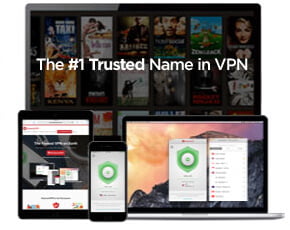
My WeChat payment has been blocked because it needs to update passport information, i can’t find the right option to update, please suggest.
My husband has just left to work for 2 months in China and of course, we want to keep in touch. I downloaded the app WeChat on my phone and so has my husband but I can’t seem to add him to my contact list as I haven’t been registered for long enough (that’s what I’ve been told). I’ve given him my QR code to add me, but he can’t add me either.
Can you help me?
Dear Nika, WeChat now need activation so you need active users to add you before your account is approved. If you know any people using WeChat ask them to add you
It’s my first time using WeChat so I don’t Know how to scan or get to chat to some companies or my friends either, how can I get it scanned
In your profile, tab to your profile photo and you will see the option to generate the QR code
WeChat suck. If you’re a wechat user, your phone probably already sent messages automatically to your friends in your phonebook automatically without you knowing it. I received some last years and I just received one today.
The message sounds like sending by a real user. The message I got today said hi [myname], because you didn’t come on the school reunion, here I send you the photo http//[a_shorten_link_to_wechat_registration]. It’s so fake, I know for sure there were no reunion recently. The last school reunion was 10 years ago.
I’ve been using WeChat for a long time and none of my contacts received such messages, probably your contact was “hacked” by a WeChat inner app.
I.wish.to.suscribe
Hello, I transferred my WeChat over to a new phone. Had not used it in awhile and was locked out. I asked a WeChat user to help and she could not find where to help me. I asked another and it said her phone number does not exists.
Please help me to reconnect.
Hello Cheri,
I’m sorry but we have no connection with Wechat, and thus can’t help you
Hi. I at last endeavored to upload and install WeChat Wallet, BUT ran into trouble with the ID number section. They did not make provision for a passport number, but only for Chinese ID numbers. So, I guess they don’t want foreigners to use Wallet? Do you have any advice?
Hi there,
we aren’t able to solve these kind of issues. We advice to contact customer support, in this case
Thank you.
Thanx Giorgia. This is great and very helpful (to a dumb foreigner like me)!