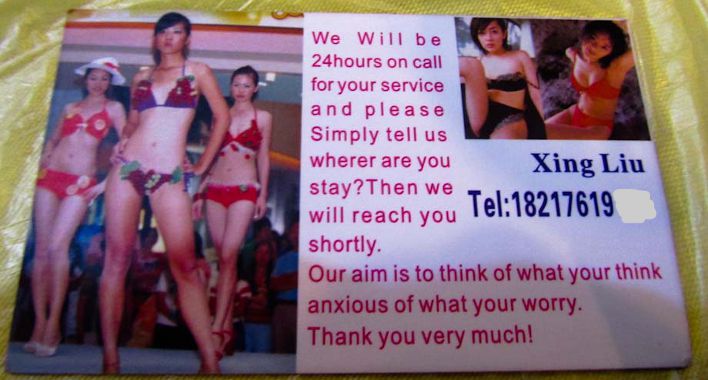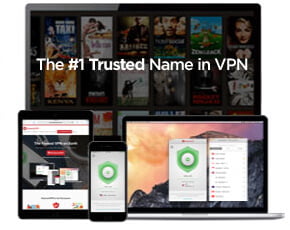Paying by smartphone in China – Index
- WeChat Pay and Alipay: what are they?
- Initial settings
- How to make payments with Wechat
- How to make payments with Alipay
- Receiving and sending money with WeChat
- Receiving and sending money with Alipay
- Sending red envelopes (hongbao 红包) with WeChat
- Sending red envelopes (hongbao 红包) with Alipay
- Can foreigners use WeChat Pay and Alipay?
Technology today offers users numerous advantages and conveniences that make our daily life simpler and saves us precious time.
In this context, China has already for many years offered its citizens and others the chance to witness and be protagonists in an actual payment revolution thanks to mobile apps like WeChat (Weixin 微信) and Alipay (Zhifubao 支付宝).
These include the most widespread method of payment in China for any type of commercial activity: restaurants, taxis, supermarkets, cinemas, shopping, waimai (home food delivery), trains, planes, hotel, bike rentals, bills, telephone recharging, etc.
The convenience of the revolution brought about by these applications allows users to make less cash or credit/debit card payments, and as a result accelerate the buying process in a totally safe and quick way.
In this guide I will show you the characteristics of payments made through WeChat and Alipay; in particular, we’ll see how to choose the initial settings, what are the ways to make payments, how to send and receive money, how the famous hongbao (红包 or “red envelopes”) work, and how it’s possible to use these Apps with foreign credit cards (not issued by Chinese banks).
WeChat Pay and Alipay: what are they?
WeChat is a communication service developed by the Chinese company Tencent (Tengxun 腾讯), whose first version was distributed in January 2011 and today counts about a billion active users.
Besides being an excellent instant messaging App, WeChat is known throughout the world for its electronic wallet service called WeChat Pay or WeChat Wallet, which allows users to make secure transactions online, to transfer money after connecting your bank account to the App and lots more.
At the moment, WeChat Pay’s electronic wallet is available in 25 countries throughout the world, including United States, Canada, United Kingdom, Hong Kong, South Africa and Malaysia.
However it seems that outside of China the payment operations with WeChat are only available for Chinese citizens who have a valid document of Chinese identification.
Alipay is an online payment platform launched in China by the group Alibaba and its famous founder Jack Ma in 2004. This mobile App also allows its users to make completely safe online transactions and is one of the most used forms of payment in China along with WeChat Pay.
Like the latter, Alipay offers its users numerous services tied to online transactions. Today, Alipay supports monetary transactions in 18 different currencies and keeps expanding internationally.
Initial settings
Initial settings: WeChat
Since the electronic wallet service is completely run by WeChat, all you need to do is download the App from any online store and install it on your smartphone. Once installed, you can set up your digital wallet with WeChat Pay.
If you install WeChat outside of China, you might find that the electronic wallet service is not active since, in fact, you’re located abroad. In this case the solution is very simple: just ask one of your friends in your WeChat contacts with an active wallet to send you a small amount of money.
After accepting the money sent by clicking on the message, WeChat will automatically send you a link to enter all the necessary information to activate the service.
Another trick would be to set the App to Chinese, and the service should automatically appear.
Once put back to your mother tongue, the electronic wallet service should still be available. If instead the WeChat Pay service is already active (for example by downloading the Chinese version), all you have to do is connect your bank account.
In this case, having a Chinese bank account will assure the full functioning of WeChat Pay, since entering an international card might be a problem for completing payments.
If you live in China, then I recommend that you spend some time opening up a Chinese bank account. WeChat accepts the majority of cards issued by Chinese banks and in a few hours you’ll have your own account with the relative card available.
To connect a bank account to WeChat just open the App and go to “Me” in the lower right hand side.
Depending on the version you’ve downloaded, you can find the section “Add card” in the upper right or going first to “wallet” then “card” and lastly “+ Add card”. At this point you’ll be asked to enter the card number that you want to tie to it (Chinese bank account).
Inserting the number, go on and you’ll be brought to a page that recognizes your card’s circuit and will ask for your personal information, such as: first and last name matching the one you entered when registering with the bank (if at the bank you’ll have to register your name and surname and do the same thing in this occasion), your identification number (for foreigners your passport number), profession, Chinese city where you’re living, nationality, and telephone number connected with the bank account (when your bank account is activated, you’ll have to register your Chinese cell number).
You’ll also be asked to accept the terms of use and confirm everything going forward.
At this point, if you’ve entered all the information correctly, you’ll be sent a message on your cell phone with a security code to enter during the registration process.
After this, you’ll be asked to create and enter twice a six digit password to enable payment. At this point you have finished tying your bank account to WeChat Pay and are now ready to make fully secure online transactions.
During this procedure, you’ll also have the chance to enter an international debit card on the VISA or Mastercard circuit, but at the moment of making a payment or transferring money to another user, you won’t be able to complete the operation because the App will tell you that the card entered is not supported for such operations.
The card will be registered normally in the same way as the Chinese, but can’t be used for future transactions.
According to the most recent information, it is possible though to enter an international credit card on the VISA, Mastercard or JCB “Japan Credit Bureau” circuit (so, not a “debit card”) to be able to use the services of WeChat Pay, but there are still problems with some monetary operations.
Initial settings: AliPay
The registration process is very similar to that of WeChat.
To start, you need to download the App on your phone from almost any store and install it. When you open the Alipay App you’ll be asked to enter a telephone number to be able to start the registration procedure since you’ll receive a confirmation code to enter right afterwards.
After creating an Alipay password, the App will automatically open and you’ll be brought to the home page, ready to enter the initial settings on your card.
In this case too, go to the bottom right of the home screen under “Me”, then under “Bank cards” and then “Add card” (the new version of Alipay have a BETA version in English).
For this reason, there are many things that you won’t find completely translated from Chinese, such as in this case: you’ll find the Chinese writing “添加银行卡”, which is actually “Add card”.
Just as with WeChat Pay, I strongly recommend that you enter a Chinese card instead of an international one, for the same reasons as were explained earlier.
So enter your card number then continue by entering all the information required such as: Name (the same as was entered when registering with the bank), type of identification document and number (so for foreigners, your passport number) and telephone number registered with the bank.
Accept the terms of use and move on. It is absolutely necessary that all the information entered at this point is perfectly identical to those given when registered with the bank, otherwise there will be problems when registering the card.
Once you’ve taken all these steps, Alipay will send you a numerical code on your cell phone that you’ll have to enter into the App to confirm the registration of your card. Once you’ve entered the code, you’ve completed the procedure and are ready to use all the services offered by Alipay.
In this case too you can enter an international card but you’ll run into the same problems with WeChat mentioned just before.
How to make payments with Wechat
Here lies the real secret of these mobile Apps that have revolutionized the concept of payments. The process that I will illustrate to carry out the various functions having to do with payment can vary slightly depending on the version of WeChat or Alipay that you’ve downloaded onto your smartphone.
Remember that in any case, you’ll have to have an active internet connection to make any type of transaction (to scan your QR code or scan your business activity).
Balance
First you need to know the functions of the “Balance” of your WeChat account, or the account available on the App which you can recharge by transferring the money on the card you’ve just registered or by accepting the hongbao or “transfers” from your friends.
You’ll need to go to “Me” and then “WeChat Pay”; at this point go to “Wallet” and then “Balance”. This section will tell you the amount of money available at that moment in your WeChat.
Go to “Balance” and then to “Recharge”, and you’ll find yourself on a page that will tell you the card from which your funds will be transferred to your WeChat (in the event that you registered more than one) and you’ll be asked to enter the amount you want to transfer.
Moving on, enter your payment password and then money will be transferred immediately to your phone, ready to be used anytime. This is sort of a digital withdrawal from your bank account to your WeChat balance.
Obviously you can do the opposite procedure, or transfer your WeChat balance directly to one of the cards registered with the App. The steps are the same as those to “recharge”, the only difference is that you have to go to “Withdrawal” instead of the next page “Balance”.
In this case too you’ll have to indicate the amount to transfer to your card, enter the password for payments and the it’s all done. You can go to an ATM and withdraw the money from the account.
Pay by scanning a QR code
The most used method for making payments in China with WeChat is certainly that of scanning with a QR code. This, in fact, will be displayed everywhere (at the business’ counter, printed and hung on the walls, laminated, digital, etc.)
At times, you’ll also find one of the ways to donate money to any “beggar” looking for charity, ready to be scanned by your cell phone. Just go to the “+” symbol at the top right of the home screen and go to “Scan”.
At this point you’ll have to square up the QR code you want to send the money to, and once you successfully scan it, enter the amount of money you want to pay, put in your payment password and confirm the transaction.
Note that once you make the payment, you have the chance to choose where you want the transaction to come from, or whether to pay using the current money in the balance, or whether to use the money in one of the cards registered with the App.
Remember, if at the time of payment your WeChat balance is insufficient, the money will automatically be taken from the first card associated with the App (there is, in fact, the chance that you can have more cards tied to WeChat).
Pay by scanning the QR code
Payment by scanning the QR code can also be done conversely. Those who have activated WeChat Pay can actually instantly generate a QR code to present for payment.
In fact, many businesses have sort of a scanner similar to the kind you find in supermarkets to read the bar code, or just a simple fixed scanner to show their QR code. In such cases, once again go to the “+” symbol in the upper right of the home screen and then on “Money”.
It will open a page with a bar code and a QR code that can be scanned to make a payment.
In this case you shouldn’t enter the amount of money you want to pay, since the business’s scanner will automatically calculate the amount taken directly from the cash register.
You should also choose where to make the payment, whether you want to pay with the money in your balance or from a card registered with the App. Much like the method mentioned before, if the balance isn’t sufficient, the payment will automatically come from the first card associated with your WeChat account.
Lastly, you can make payments directly to the stores present in the App: restaurants, cinemas, hotels, trains, planes, bike-sharing, shops, food-delivery, etc.
With these, after having chosen the product you want to buy on the App, you’ll simply be asked to enter your personal password for payment (after specifying the source you want to make the payment from: balance or registered card) and you’re all done.
How to make payments with Alipay
Paying with Alipay is just as simple. The App is very intuitive, so much so that on the home page you’ll have all the buttons you need for use.
Balance
Here too you have your “Balance” available, which you can control anytime by going to the bottom of the screen under “Me”.
Like with WeChat, the balance represents the account on the App made up with the money you transferred from your card, from the money received from friends through the App, etc., but it isn’t the money available on the card you registered with the App.
Money can easily be transferred from your Alipay account to your own credit card by first clicking on “Balance” and then “Withdraw”, or you can do it in reverse. On the same screen click on “Top Up” and you can transfer money from your card to Alipay.
Payment methods are similar to those on WeChat, where you can choose to scan the QR code of the recipient of your payment, or have them scan your QR code.
Pay by scanning a QR code
In this case just go under “Scan” in the upper left hand corner of the home screen.
Scan the QR code you want, then you’ll have to enter the amount of payment and choose from which source you want to pay (whether you want to use the money in your Alipay Balance or use the money from one of the cards you previously registered with the App).
Once you confirm the amount you want to pay, you’ll be asked to enter the preset password for payments and you’re all set.
Payment by having you scan the QR code
In this case just go under “Pay” in the upper part of the home screen next to the Scan button. The next page will show your QR code which the merchant will scan to make the payment. Here too you’ll have to choose the source of payment as was mentioned in the previous example.
With Alipay you can also make purchases directly from the App, and just like WeChat, choose the product you want to buy and enter the preset password for payment (also after choosing the source of your payment). Everything is right at your fingertips!
Receiving and sending money with WeChat
One of the many strong points of this App is ability to send and receive money from friends quickly and easily.
In both cases though, the money received from your friends won’t go onto the debit/credit car you originally registered with the App, but will automatically go to the “Balance” of the respective App.
Receiving and sending money is very simple. A necessary condition for the transfer of money is to have sent or accepted a requested friendship with the user you want to conduct the operation with.
To transfer money just open a chat with the friend in question and go to the “+” symbol on the lower right.
At this point go under “Transfer” (indicated by an arrow going in both directions) and enter the amount of money you want to send to your friend. Going on, choose the source of the transfer, enter your password and you’re all done.
Now on the chat screen, you’ll see the transfer you authorized pending to completed by your friend, which will be available for 24 hours. At the end of this time the transfer will automatically be annulled and the money restored to your original account.
To accept money, all you have to do is simply press the notice of money transfer that you’ll see on the chat screen (the notice will tell you the amount of money that they sent you and the writing “Transfer to you”) and the money will be immediately transferred to your balance in the App.
If instead you have to receive or send money from a user that isn’t a friend on WeChat, just use the QR code to receive money. If you have to receive money, just go to the “+” sign in the upper right hand side of the screen and then to “Money”.
Pay attention to this step: when you go under “Money”, the page that will automatically open is to make a payment by having you scan the QR code we talked about earlier.
All you have to do is go under “Receive money” under the QR code that will appear. A new QR code will open on a different color background, specifically created to receive money from other users.
Now you can choose to directly scan your QR code from the other user, but in this case they will be the one to enter the amount of money to transfer; otherwise, under the new QR code you can personally set up the amount of money that the other user is about to transfer you, just by going under “Define amount”, inserting the amount of money and scanning the code.
Receiving and sending money with Alipay
To send or receive money with Alipay, as with WeChat, there are two ways: transferring money after adding the contact info of the other user or create a QR code used for receiving money from an external user.
In the first case all you have to do is go to the little blue man at the top right where a heading will open from your contacts or under “Transfer” under the button “Scan”, where a list of friends will open with whom you can exchange money (it will also be possible to transfer money directly to a bank account other than the Alipay “Balance”).
After clicking “Transfer”, go to the button in the top center that says “Transfer to a bank account”, enter the required information and complete the operation.
Open a chat with the contact you wish to send money to and click on “+” at the bottom right and then “Transfer”.
At this point enter the amount of money to transfer and complete the operation. Like with WeChat, here too you’ll receive a notice on the chat screen that your friend will accept the money or not. In the event that your friend transfers you money in this way, you’re the one who will have to accept (the notice will tell you the specific amount of money transferred).
Here too you’ll have 24 hours to accept the transfer of money, at the end of which it will return to the original account.
In the second case, by using the “Collect” button in the upper right of the first screen you can receive money from other people. Go to “Collect” and a page will open for you with a QR code for receiving money.
At this point, as with WeChat, you can choose to scan the QR code directly, allowing the other user to choose the amount, or you can choose the amount they want to transfer by clicking on “Specify an Amount” before scanning your code.
Sending red envelopes (hongbao 红包) with WeChat
The red envelopes or hongbao 红包 represent a typical cultural element of Chinese tradition, mainly used during the Chinese New Year festivities and given to young ones.
These envelopes generally use money as a symbol of luck and good omens.
With the advancement of technology, in recent years digital envelopes have been developed that can be conveniently sent by using mobile Apps like WeChat and Alipay.
In particular, WeChat launched and introduced this new function during the 2014 Chinese New Year, presented a little after Alipay, giving start to a commercial “war” of red envelopes.
This is a different way to transfer money compared to the ones already listed: let’s say that it’s an attempt to avoid abandoning the great traditions of the Chinese red envelopes, adapting it to technology that today is making great strides.
Sending red envelopes is similar for both WeChat and Alipay.
To send a red envelope with WeChat just open a chat with the user you want to give this “gift” and go to the “+” on the lower right. Going to “Red package” it will open a page where you can enter the amount of money to put in the envelope (you can choose between a minimum of 0.01 RMB to a maximum of 200 RMB per red package).
Enter the amount, write a message if you want to accompany the money and confirm it by entering your payment password.
The red envelope will appear in the friend’s chat to whom you sent it (the amount of the envelope, unlike the “normal” transfer of money, won’t be shown on the chat because it is a gift) which you’ll have to open within 24 hours in order to accept, otherwise the money will automatically return to your account.
When you’re the one receiving it, you’ll see a red envelope with a notice in the chat. Open the envelope that will appear, read the message you see there and the money will be automatically transferred to your WeChat balance.
The App will give you the chance to create and send red envelopes within a group chat. In this case too the users of the group will not know the total amount you decided to send until they open the gift. To do this just open the chat of your desired group, go to “+” in the lower right and then on to “Red package”.
At this point the page in front of you will be slightly different than the one you see in an individual chat. In the space dedicated for entering the amount of money to send with the envelope, you can choose the quantity of users that can open it based on the number of members in the group (you can choose a number smaller than or equal to the members of the group).
In addition, you can decide if those who accept your red package will receive an amount equally divided between all members in the group or if they should receive a random amount.
Let’s say that you decide to enter 500 RMB into a red envelope in a chat made up of 10 people. If you decide to set “Identical amount”, all users will receive 50 RMB; but if you decide to set it at “Random amount”, each member of the group that opens the red envelope will receive a different amount.
The one who receives the highest amount will be considered the luckiest of the group. You can also see in detail how much each single member that opened the envelope received, and if money is left over because someone didn’t open their “slice of the envelope”, this will automatically return to your account after 24 hours.
Obviously, even with group chats you can write a brief accompanying message.
Sending red envelopes (hongbao 红包) with Alipay
To send a red envelope with Alipay, follow the same procedure as was just explained for WeChat. In fact, the two Apps have the same procedure for sending red envelopes to a single user or in a group chat.
Briefly, to send a red envelope to a single user just open the chat and go under “+” and click on “Lucky Money” which looks like an envelope with the symbol “¥”. Enter the amount of the gift, and if you want you can write a message and send your gift.
To send it to a group, open the group chat in question and again go to “+” and then “Lucky Money”.
As with WeChat, you can choose the number of members of the group you want to send a red envelope and decide if the amount each one will receive will be the same or random (in the first case press “Fixed amount for everyone”, for the second click on “Change” and the red envelope will be set on “Random amount for each one”).
The only differences are: on the screen where you have to enter the amount of the red envelope, with Alipay you can also insert a “lucky” animation and there’s no 200 RMB limit as with WeChat.
Also, when paying at the register, you might see an Alipay QR code in the shape of a hongbao. Alipay, in fact has introduced this special QR code that, if scanned before payment, will offer you small discounts on the sum total you’re about to pay (attention: these are not discounts that you can accumulate or use for payments other than the one you’re about to make).
In particular, scan this special QR code as if you were scanning something normally and accept the resulting hongbao that is given you which will serve as a discount for the imminent purchase.
On the same discount screen, now go to “Scan” and scan the normal Alipay QR code for payment. When you go to enter the amount to pay, on the bottom you’ll see the discount applied to the total you’re about to pay. Enter your password and, voilà, discount taken.
Note that the discount is often very small, at times less than 1 RMB but also in this case, your luck is being tested (which is the objective after all for the one giving the red envelopes).
Try it, it costs nothing!
Can foreigners use WeChat Pay and Alipay?
This is a good question. Bottom line, yes, foreigners are free to use WeChat Pay or Alipay to make money transactions and payments in China.
However problems arise when you decide to use a card issued by a non-Chinese bank.
Based on my personal experience, using an account opened with a Chinese bank is the best way to use these Apps, since they recognize the circuit of the card, and it was issued in China (the most widely used circuit is UnionPay), which will allow you to fully use all their functions.
Trying to enter a debit or prepaid card (which is different than a credit card) issued outside of China (for example the very common PostePay of the Mastercard circuit or common debit card of any non Chinese bank of the Mastercard or Visa circuit), the first problems arise.
First of all, you can’t transfer money to a friend through the specifically designed function or send red envelopes: in fact, the App will invite you to enter a new card because the one registered is not supported by the system (even though WeChat has claimed to accept cards of the Mastercard, Visa and JCB circuits, as mentioned earlier).
As a result, unless you have the funds in the App’s balance, you won’t be able to complete the operation.
Similarly if you want to accept money transferred by another user, the App won’t allow this operation, and will tell you that according to regulations, it’s necessary to add a card issued by a Chinese bank in China and verify your identity to complete the operation. In the same way you can’t transfer money from your card to your App’s balance and vice versa.
All this mostly applies to Alipay as well.
In practice, it’s pointless to enter a debit card in these Apps.
According to the latest rumors, it would be possible to make money transactions by registering a credit card with these Apps (different than a debit card). In this case there will be limits on purchases and functions available to you.
You will still be unable to transfer money and send red envelopes, but for the most part you should be able to pay with the stores present in the App with a credit card issued by a non Chinese bank.
In addition, as was mentioned at the beginning of this article, the functions of WeChat Pay and Alipay will change according to the country where you downloaded the App, since these might have certain limitations.
In various cases, from time to time the information available about international credit cards changes from time to time and are still rather vague.
In brief, if you move to China for study or work (so, for long periods) I strongly recommend that you open a bank account at any Chinese bank (subject to having a valid Chinese telephone number).
This will make your life much easier, you won’t have any problem paying with WeChat and Alipay, and you can calmly enjoy this big technological revolution.
If instead you’re in China for a brief period (tourism, layover, etc.) I recommend that you use the cash you can withdraw from almost any Chinese ATM using your international card (paying a commission, of course) or, for the more fearful, try entering a credit card in one of the two Apps and trust in your luck!
However, a new option has recently been developed for international tourists (keep in mind that this last bit might not be completely accurate).
According to the latest declarations made by Ant Financial (Mayi jinfu 金 服, the company that manages Alipay), since November 5, 2019, an international version of Alipay’s e-wallet has been available. According to data from this company, China received more than 30.5 million foreign tourists in 2018, who spent approximately $73.1 billion on hotels, food and purchases, which was the reason for the launch of the new program.
But let’s not get ahead of ourselves.
Since November 5, 2019, foreign tourists headed to China (excluding Hong Kong and Macau) have been able to use Alipay functions for a period of 90 days without the need to use a Chinese mobile telephone number and to have a Chinese bank account.
Through Alipay’s “Tour Pass” program, tourists that sign up on the application will have a prepaid electronic card provided by the Bank of Shanghai which can be topped off via their Visa or MasterCard international credit or debit card. In particular, it will be possible to top up a minimum of 100 RMB (a little bit more than 12 euros), up to a maximum of 2,000 RMB (a bit more than 250 euros). At the end of the 90 days established for the “Tour Pass”, the money that has not been spent will automatically be transferred to the international card from which it was previously taken.
Therefore, this new service will not only allow tourists to make simple payments on Alipay but also to book taxis, buy train tickets, book hotels and take advantage of all of the other features of the application.
All that you need to sign up for the program is a mobile telephone number, a photo of your visa, your passport information, and your international bank account. Let’s take a look at the steps for signing up.
- Download the international version of Alipay from any app store and sign up in the way I stated above.
- Go to “Search” in the upper part of the start screen and type in “Tour Pass” (you won’t find the program directly on the start page, but once you have found it with the search, you will be able to add it to your telephone’s desktop).
- Click on the program (the Tour Pass icon is a card in front of a suitcase) on your start page. In it, you will see the electronic card from the Bank of Shanghai (it will initially have a value of 0.00 CNY). Below it you will find the options to top it off: 100 RMB, 500 RMB, 1,000 RMB, or “Other Amount” (remember that the maximum is 2,000 RMB). Last of all, you will find the “History” of transactions, where you will be able to check your movements.
- Click on the amount that you wish to top up on the start screen (or enter an amount, as long as it respects the limits that I mentioned above) and you will be redirected another screen, which will ask you to enter your personal information and card information: “Nationality”, “Passport No.”, “Full Name”, “Date of Birth”, “Chinese Visa Photo” and “Card Info”. Last of all, you will be asked, like always, to accept the terms and conditions to continue. The transaction will be completed and you will have successfully topped off your Tour Pass. Obviously, you will have to register the card only during the first use, and after that, you will only have to choose the amount to top up, carrying out the transaction in complete comfort.
- In this section, the payment methods with Alipay are the exact same as those that I explained earlier.
Therefore, Alipay’s competitors (WeChatPay mainly) will be required to quickly respond if they don’t want to be left behind when it comes to online payments with international cards.
Photo Credits: Photo by Gerd Altmann on Pixabay